Wednesday, August 11, 2010
Tuesday, August 10, 2010
My New Classroom Idea✎

Twitter-Tweet Tweet-Homework?
The idea of having assignments sent to a cell phone is introduction enough to students. I would still want students to be responsible and write down assignments and my Twitter feed should only be used as a "reminder" as to what assignments are due or a reference as to what assignments were due previously.
Students can access daily assignments by subscribing to feed via text messages
Students who choose to be added as a "friend" on Twitter, can also ask questions about the homework assignment through messaging the question or referencing my username in their post.
Another good aspect of Twitter is that students only have 140 characters to type, so students have to pre-think what they want to write and how to get their point across in a certain amount of space.
As with any new technology, one must be prepared for difficulties and challenges. But the hope is the reward is worth it. Students must have a cell phone with text messaging and unlimited texts would be even better. But since I teach in a low income district, this could be a problem. I am hoping the my administration backs me in this idea and hopefully this can be something that more teachers use in their own classrooms. I am interested to see if homework completion gets better once students subscribe to the tweets. I could see this being a cool classroom study.
In this article by Greg Ferenstein, he states that it seemed that students who used Twitter in the classroom participated more in class as well as becoming a leader in their own education. Students want to learn when social networking sites become a part of the lesson.
http://mashable.com/2010/03/01/twitter-classroom/
These are 2 videos that I found showing Twitter being used successfully in classrooms:
Roosevelt High School Example:
Ideas for furthering Twitter in the classroom
Additional links:
http://janeknight.typepad.com/socialmedia/2009/08/twitter-in-the-classroom-10-useful-resources.html
http://prezi.com/jev9ny1qogvj/using-twitter-in-the-classroom/
http://www.edutopia.org/poll-twitter-classroom
http://mrslwalker.com/index.php/2009/03/29/nine-great-reasons-why-teachers-should-use-twitter/
http://www.schoollibraryjournal.com/article/CA6708199.html
Sunday, August 8, 2010
Saturday, August 7, 2010
Almost school...again
So, as I am sitting in my workshop, I am trying to figure out how to use blogger with my students. Even if I do, will my school allow this to happen? There is so much potential with using a blog with students. They practice reading, writing, thinking, responding, and some higher level skills. If you have any ideas on how to use a blog for a junior high math class, please comment! Thank you!
Tuesday, July 20, 2010
Tuesday, June 29, 2010
Sunday, March 7, 2010
WebQuest, Oh how I love thee!
A WebQuest can be a powerful learning tool for students. It can introduce them to a skill or have them practice something they have already learned in a new, exciting way. With that being said, there is a lot of work that goes into creating one. I am still having some nightmares about creating this WebQuest. As I was thinking about this WebQuest and what I wanted the students to learn, I was having trouble determining what was higher order thinking and what was just finding resources to answer a question. I wanted the students to understand budgeting and learning to live on a certain salary scale. To add a higher level skill to the WebQuest, the students will have to research how to keep their cars and apartments as well as buy food and necessities for their "families" after they loose their jobs. I want the students to really understand the stress that real Americans feel everyday when trying to survive after a crisis like loosing their jobs.
As far as actually creating the WebQuest, I would have to say that when it is finished, or at least finished for this class, I will be very proud of myself. I have learned so much about creating web pages and making the page easy to navigate. I only wish that I had the time to implement this with my students because that is how I will know if things about the WebQuest need to be changed.
As far as actually creating the WebQuest, I would have to say that when it is finished, or at least finished for this class, I will be very proud of myself. I have learned so much about creating web pages and making the page easy to navigate. I only wish that I had the time to implement this with my students because that is how I will know if things about the WebQuest need to be changed.
Sunday, February 28, 2010
I have a second life...do you?
I know I am not that old but I remember the "coolest" technology in our classrooms in junior high was going on a computer to play Oregon Trail. Looking back, I cannot believe how far we have come. If you asked me today to tell you something about that educational game, I couldn't. I think it would be because it wasn't collaborative, interactive, colorful, or had any connection to my life as a learner. 15 years later, on my couch, I found a learning environment that I wish we had a long time ago. The site is called Second Life and it is a 3-Dimensional learning and exploring world. You get to be involved in everything when creating and learning in this setting. First you pick a Sim first name and choose a last name from a list that is given. Then you choose a basic avatar to enter the 3-D world. Once you actually get into the site, the world is yours, literally. You can do almost everything you can do in real life and sometimes things you cannot. For instance, flying is not something you can do if you want to get somewhere fast but in Second Life, flying is a normal. The user can go to fun places within the site that have interests that you like or you can go to educational places that will teach the user, in an interactive and creative way, about the subject.

The possibilities of using this site in a classroom would be endless. The teacher could call for a meeting in a location and all avatars would meet up there. You can even upload pictures and slide shows into the environment. If a school district got a grant for something like this, some money could be used to "build" the classroom setting. The only issue would be that the students would go to a place that may have inappropriate things and you may not know what you are going to find in some of the destinations. Another cool part of this site is that you can use a microphone to talk instead of type. But all students could use this site and I believe they could be very successful and learn a lot. This is the kind of learning that students want so bad and Second Life gives them the opportunity to learn in a great, new way. If they don’t learn the way you teach, teach the way they learn.

The possibilities of using this site in a classroom would be endless. The teacher could call for a meeting in a location and all avatars would meet up there. You can even upload pictures and slide shows into the environment. If a school district got a grant for something like this, some money could be used to "build" the classroom setting. The only issue would be that the students would go to a place that may have inappropriate things and you may not know what you are going to find in some of the destinations. Another cool part of this site is that you can use a microphone to talk instead of type. But all students could use this site and I believe they could be very successful and learn a lot. This is the kind of learning that students want so bad and Second Life gives them the opportunity to learn in a great, new way. If they don’t learn the way you teach, teach the way they learn.
Sunday, February 21, 2010
Technology is an Olympic Champion
Ahh, the winter Olympics. Every 4 years we get to sit by out televisions and watch the very best athletes take part in sports that involve frozen water and snow. If you live in Illinois, you know very well how difficult those sports can be. But have you ever thought about the technology that is a part of the Olympic Games? It has grown tremendously over the years and it has had a tremendous impact on the Olympics. Some of the new, awesome technology includes something called a supercomputer and weather control. Io9.com says that in the previous summer Olympics 2 years ago, the 10 most powerful computers were purchased from IBM to help predict the weather. I can really see how this can be helpful for the games, especially the winter games for the simple fact that most of the sports need cold conditions. I couldn't believe that in the Beijing Summer Olympics, they actually would fire cloud seeding material into rain clouds before they could cause problems for the athletes. Controlling the weather...Seriously!
Now, we could watch the games on NBC and NBC sponsored channels, but NBC wants to give the viewers every opportunity to view their favorite sport. NBC will broadcast live as well as taped games. They will also put the games On-Demand and if that isn't enough, someone taped it and you can go to YouTube to watch what you missed. The Olympics can very easily take over your life for a couple of weeks. With every event, there are people who want to ruin it. (Unfortunately) The Olympics has stepped up their security and have added facial recognition software, equipment that identifies radioactive isotopes.
With these 2010 Olympics, the technology is great. In British Columbia, they have 800 Servers, 6,000 Computers, 4,000 Printers, Result system terminals that include CIS terminals and Intranet terminals with over 100,000 hours of testing. Wow, that is a lot of technology that is needed for the games! I wonder what happens to the computers after the games are over. Do they donate them? Every 2 years, it seems as if the technology in the Olympics is becoming more advanced but with that being said, it also seems as if the Olympics are moving away from just simply watching athletes at their best. What will the Olympics come up with next?
What will the Olympics come up with next?
Now, we could watch the games on NBC and NBC sponsored channels, but NBC wants to give the viewers every opportunity to view their favorite sport. NBC will broadcast live as well as taped games. They will also put the games On-Demand and if that isn't enough, someone taped it and you can go to YouTube to watch what you missed. The Olympics can very easily take over your life for a couple of weeks. With every event, there are people who want to ruin it. (Unfortunately) The Olympics has stepped up their security and have added facial recognition software, equipment that identifies radioactive isotopes.
With these 2010 Olympics, the technology is great. In British Columbia, they have 800 Servers, 6,000 Computers, 4,000 Printers, Result system terminals that include CIS terminals and Intranet terminals with over 100,000 hours of testing. Wow, that is a lot of technology that is needed for the games! I wonder what happens to the computers after the games are over. Do they donate them? Every 2 years, it seems as if the technology in the Olympics is becoming more advanced but with that being said, it also seems as if the Olympics are moving away from just simply watching athletes at their best. What will the Olympics come up with next?
What will the Olympics come up with next?
Sunday, February 14, 2010
Skype and Verizon..A love affair?
Remember the "car" phones that used to weigh 55 pounds and were larger than your head? We have come a long way since then. Cell phones go smaller, added a "flip", ringtones, QWERTY keyboard texting, touch screens, and apps. What will they think of next? Being an At&t, previously Cingular, customer for 11 years, I now enjoy their 3G network. This means that while I am talking on the phone, I can text, browse the internet, or just check my Facebook account. There is a Skype app and I think that is very neat because now not only can you talk to someone anywhere in the world, you can look at them while you are doing it. I can just think how awesome this would be for anyone but especially soldiers who miss their families.
At&t has a Skype app and it appears that Verizon Wireless may be next. Skype is a VOIP (Voice over Internet Protocol) software that enables conversations that take place all around the world. The two companies issued a statement to the press saying they will hold a joint news conference Feb. 16 at Mobile World Congress. (http://www.internetnews.com) As a network that is the largest 3G network, this could be a major deal for Skype!
John Stratton, executive vice president and CMO at Verizon, and Josh Silverman, CEO of Skype, will be the speakers at the press conference next Tuesday at MWC, being held in Barcelona, Spain, according to the statement.(http://www.internetnews.com) You may ask yourself why this is such a big deal. Here is the kicker. Skype has been a non-supporter of wireless carriers for some time now. Skype CEO was known for saying that the carriers served their own interests rather than the interest of the customer. (http://www.internetnews.com)
I guess there was a change of heart. I wonder if the economic crisis has anything to do with it. Enterprisemobiletoday.com states that Skype is hoping to double their revenue by next year. Seems to me that Skype is starting to compromise and now understands that they need to be involved with wireless carriers if they want to stand a chance of surviving in the corporate world. Well, we will have to wait until this Tuesday to see what decisions were made in regards to Verizon and Skype.
At&t has a Skype app and it appears that Verizon Wireless may be next. Skype is a VOIP (Voice over Internet Protocol) software that enables conversations that take place all around the world. The two companies issued a statement to the press saying they will hold a joint news conference Feb. 16 at Mobile World Congress. (http://www.internetnews.com) As a network that is the largest 3G network, this could be a major deal for Skype!
John Stratton, executive vice president and CMO at Verizon, and Josh Silverman, CEO of Skype, will be the speakers at the press conference next Tuesday at MWC, being held in Barcelona, Spain, according to the statement.(http://www.internetnews.com) You may ask yourself why this is such a big deal. Here is the kicker. Skype has been a non-supporter of wireless carriers for some time now. Skype CEO was known for saying that the carriers served their own interests rather than the interest of the customer. (http://www.internetnews.com)
I guess there was a change of heart. I wonder if the economic crisis has anything to do with it. Enterprisemobiletoday.com states that Skype is hoping to double their revenue by next year. Seems to me that Skype is starting to compromise and now understands that they need to be involved with wireless carriers if they want to stand a chance of surviving in the corporate world. Well, we will have to wait until this Tuesday to see what decisions were made in regards to Verizon and Skype.
Sunday, February 7, 2010
Math IS Fun!
So, math. Enough said, right? Well that is sometimes how my students feel and they aren’t afraid to let me know. I really try to use technology when I can. I say when I can because we have 10 computer labs to share with 3,000 students. Needless to say, I rarely, if ever, get the chance to bring my students to the lab. When I have been able to, I have used a website called Math is Fun-Math resources. I like this site because unlike other math sites, this site is more than just simple worksheets or kill-and-drill. The student or teacher can pick from a "map" of the most popular math skills such as Algebra or Data Analysis. The site has tutorials and facts that will help the students with what they are struggling with. The site also has puzzles and worksheets. This site is very user friendly and the students can navigate the site with ease. The other really cool thing about this site is they math dictionary. The user can choose a letter of the vocabulary word that they want to learn more about, and they words that start with that letter come up. I tell my students to use this site at home, as well, for homework help.

Another resource that I use a lot, and have been using since college, is Aplusmath. This site is good because it not only has worksheets and homework help but fun things like games and even flash cards for practice. This site would actually work better for use in a computer lab when there is time such as after a MAP test. I really don't use this site to teach anything new but again, it is a nice resource for students to use at home, especially the flash cards for those students who need to practice on math facts. Yes, my 8th graders need a lot of help with math facts and I cannot be their all the time to help them. This site is good for parents to be there and supervise.


Another resource that I use a lot, and have been using since college, is Aplusmath. This site is good because it not only has worksheets and homework help but fun things like games and even flash cards for practice. This site would actually work better for use in a computer lab when there is time such as after a MAP test. I really don't use this site to teach anything new but again, it is a nice resource for students to use at home, especially the flash cards for those students who need to practice on math facts. Yes, my 8th graders need a lot of help with math facts and I cannot be their all the time to help them. This site is good for parents to be there and supervise.

Sunday, January 31, 2010
I just want to be famous. The 2.0 Story.
With the tagline, Broadcast Yourself, YouTube has become a worldwide phenomenon. This Web 2.0 tool is used for many purposes. These purposes stretch from making a video for class, taping someone doing something funny or out of the ordinary, singing, dancing, and much more. Anyone from little children to great-grandparents can use this web as a platform for their videos. You Tube is not only great for posting videos, but has a wide range of a video collection to view. The user can view "Spotlighted" videos that are current with the latest events, "Recommended for You" videos based on what the user has previously viewed, "Videos Being Watched Now" by other users, "Featured Videos" and "Most Popular". This means that if you go to YouTube, you are not a lost little puppy trying to find something interesting. Everything that a user could want is easily attainable. With this Web 2.0 tool you can also combine other Web 2.0 tools. For instance, if I like a certain video, I can take that video and post it on my Facebook account so other people can see it. Smart marketing move by the YouTube creators!
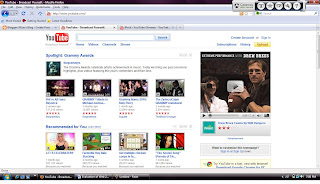
Now, this is not to say that posting videos on this site is just for the pure entertainment of things. YouTube also can be used for educational purposes. Any age could benefit in some way from the use of this tool. But just like the World Wide Web, there are some videos that just don't have good, correct information. User Beware! Unfortunately, YouTube is blocked by many school districts because for every good, sound piece of educational material on the site, there are many more that are not appropriate for school aged children. There are ways to block certain types of videos and age restrictions on some videos, but in the end, it would be up to the parents and teachers to teach correct ways to use this tool.
I could think of some great ways to use YouTube in my classroom if I could get around the site being blocked by our district. Our school has 2 video cameras to be signed out by teachers. I would assign the students, in small groups, to be “teachers” of a certain lesson. I teach junior high math, and my students really like when we get into geometry. Each group would take a geometric shape. Learn about it. Its sides, angles, how to find area and volume…etc, and they would put together a skit. This skit would be anywhere between 5-10 minutes. They could use the internet, books, even YouTube to research other videos that would be similar. I would give the groups 2 days to come up with the research and information, 2 days to create the skit, 1 day to practice the skit, and 1 day to film. The groups would present the skits in class all while being videotaped (pending parental and school permission). After the skits, part of the grade would be to upload their skits on YouTube. Can you imagine the pride that these students would have with creating something so wonderful and then giving the world the opportunity to view their creations? Amazing!
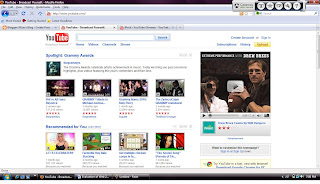
Now, this is not to say that posting videos on this site is just for the pure entertainment of things. YouTube also can be used for educational purposes. Any age could benefit in some way from the use of this tool. But just like the World Wide Web, there are some videos that just don't have good, correct information. User Beware! Unfortunately, YouTube is blocked by many school districts because for every good, sound piece of educational material on the site, there are many more that are not appropriate for school aged children. There are ways to block certain types of videos and age restrictions on some videos, but in the end, it would be up to the parents and teachers to teach correct ways to use this tool.
I could think of some great ways to use YouTube in my classroom if I could get around the site being blocked by our district. Our school has 2 video cameras to be signed out by teachers. I would assign the students, in small groups, to be “teachers” of a certain lesson. I teach junior high math, and my students really like when we get into geometry. Each group would take a geometric shape. Learn about it. Its sides, angles, how to find area and volume…etc, and they would put together a skit. This skit would be anywhere between 5-10 minutes. They could use the internet, books, even YouTube to research other videos that would be similar. I would give the groups 2 days to come up with the research and information, 2 days to create the skit, 1 day to practice the skit, and 1 day to film. The groups would present the skits in class all while being videotaped (pending parental and school permission). After the skits, part of the grade would be to upload their skits on YouTube. Can you imagine the pride that these students would have with creating something so wonderful and then giving the world the opportunity to view their creations? Amazing!
Monday, January 25, 2010
One of these WebQuest's is not like the other...
With some really great, inquiry based websites out there, I am sure there are just as many not so great ones. Let me first begin by saying being an educator myself, I truly hold a special place in my heart for those teachers who go the extra mile to try and incorperate technology and “new” ways to get their students involved and thinking. Not all educators have that skill or even want to embrace these different learning styles. With that being said, I do know that not all educators have the background to pull off a great inquiry based lesson themselves. For a project, I took a look at 10 inquiry based lessons that teachers created. I used a rubric that I created to rank them and I found it interesting how different they all truly were. The good lessons that I found to be intriguing had many of the same qualities. The lessons that scored low were missing a lot of the important things that are part of an inquiry based lesson. Not to say that these lower scoring web lessons couldn’t be easily fixed by tweeking certain parts and maybe having another teacher, perhaps a gifted specialist, help with making the lesson.
In the WebQuest, The Fire Burns On, the teacher pulls the intended student in with a task. This teacher poses the following question, How much do you know about the events of the year you were born? What headlines were topping the news? Who won the World Series? Do you know who was President or what was popular at the movies? I chose this lesson as a great WebQuest with much potential because the idea is a simple yet great one. The generation that we teach doesn’t really know much about their existence. If they don’t know about their life, how can we expect them to learn about events that happened 200 years ago? I don’t see this lesson being a hard core benchmark goal assignment but I can see this being a very cool way to do an extra credit assignment or making this a culminating activity that can be changed a little to incorporate world events for history class, social studies, or government.

The WebQuest that I gave a lower score to was titled, American Presidents. This lesson didn’t really welcome higher leveled thinking skills and there just wasn’t enough to span the three weeks that the lesson was supposed to last. I actually taught a one week curriculum on American Presidents and I feel that there really is so much more that this teacher could have added to this lesson. Again, this Inquiry lesson is a perfect example of how using some other people’s inputs can be beneficial.

In the WebQuest, The Fire Burns On, the teacher pulls the intended student in with a task. This teacher poses the following question, How much do you know about the events of the year you were born? What headlines were topping the news? Who won the World Series? Do you know who was President or what was popular at the movies? I chose this lesson as a great WebQuest with much potential because the idea is a simple yet great one. The generation that we teach doesn’t really know much about their existence. If they don’t know about their life, how can we expect them to learn about events that happened 200 years ago? I don’t see this lesson being a hard core benchmark goal assignment but I can see this being a very cool way to do an extra credit assignment or making this a culminating activity that can be changed a little to incorporate world events for history class, social studies, or government.

The WebQuest that I gave a lower score to was titled, American Presidents. This lesson didn’t really welcome higher leveled thinking skills and there just wasn’t enough to span the three weeks that the lesson was supposed to last. I actually taught a one week curriculum on American Presidents and I feel that there really is so much more that this teacher could have added to this lesson. Again, this Inquiry lesson is a perfect example of how using some other people’s inputs can be beneficial.

Sunday, January 17, 2010
~ The value of Internet resources for education:Only the Strong Survive
With the World Wide Web at anyone's fingertips, there are mountains of information out there on any given subject. With this being said, it is therefore just as difficult to know what makes a credible source. How do we know if these educational resources are going to help or hinder the knowledge that we wish our students to acquire? We don’t have to walk into this blindly, however, because many people have worked hard to create rubrics for curriculum webs. These rubrics have proven to be a useful tool in ranking teacher created websites. With the best curriculum webs and resources on the WWW, most of these resources for students can promote higher level thinking skills that basic classroom textbooks just cannot provide. Since our goal as educators is to provide opportunities for all students to acquire these higher level skills, it is sometimes hard to find new, interesting ways to bring this into the classroom and have students interested in learning. Books cannot interact with students and books are not regularly updated to stay with current trends and data. The future of our classrooms will lie with technology overtaking all types of learning, it is crucial that teachers start understanding how to create learning on the web. Teachers can take courses or read on how to create curriculum webs. It is a simple skill and can be as easy or difficult as needed but the truth is that some curriculum webs are not very good and are not doing students any good by completing them. The good educational websites can play a key role within the classroom as well as outside. Just think of the future of education and the way we can use the internet to our advantage and our student’s as well. Students can either instantaneously have the answers to their questions or they can work hard to solve a problem with the help of something like a curriculum web. Think of a student in your classroom. If a teacher or parent asks a question that is unknown to that student, where is the first place they go to receive an answer? I am sure that almost 100 percent of the time this student will go to the Internet and not a book. If we all created well made webs that had great resources and well thought out lessons and tasks, we could try to eliminate the bad websites and resources and only let the strong survive.
Subscribe to:
Posts (Atom)